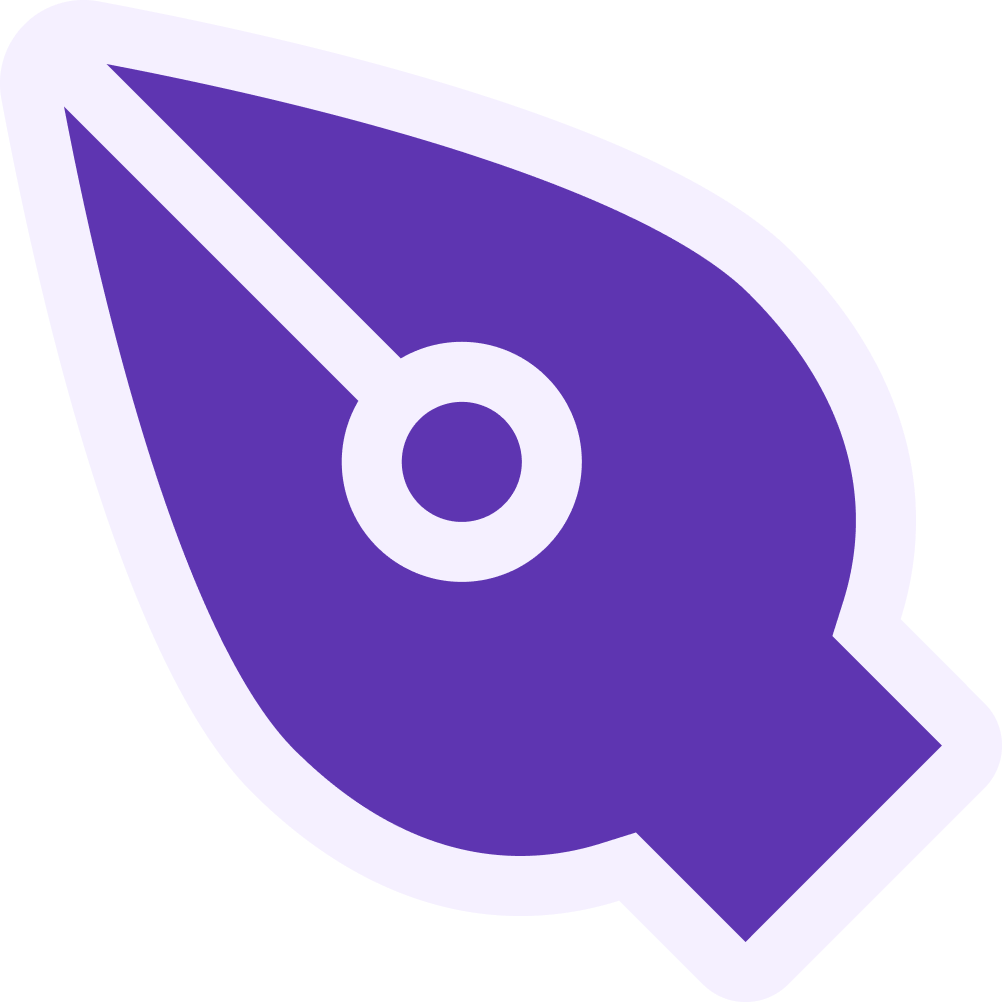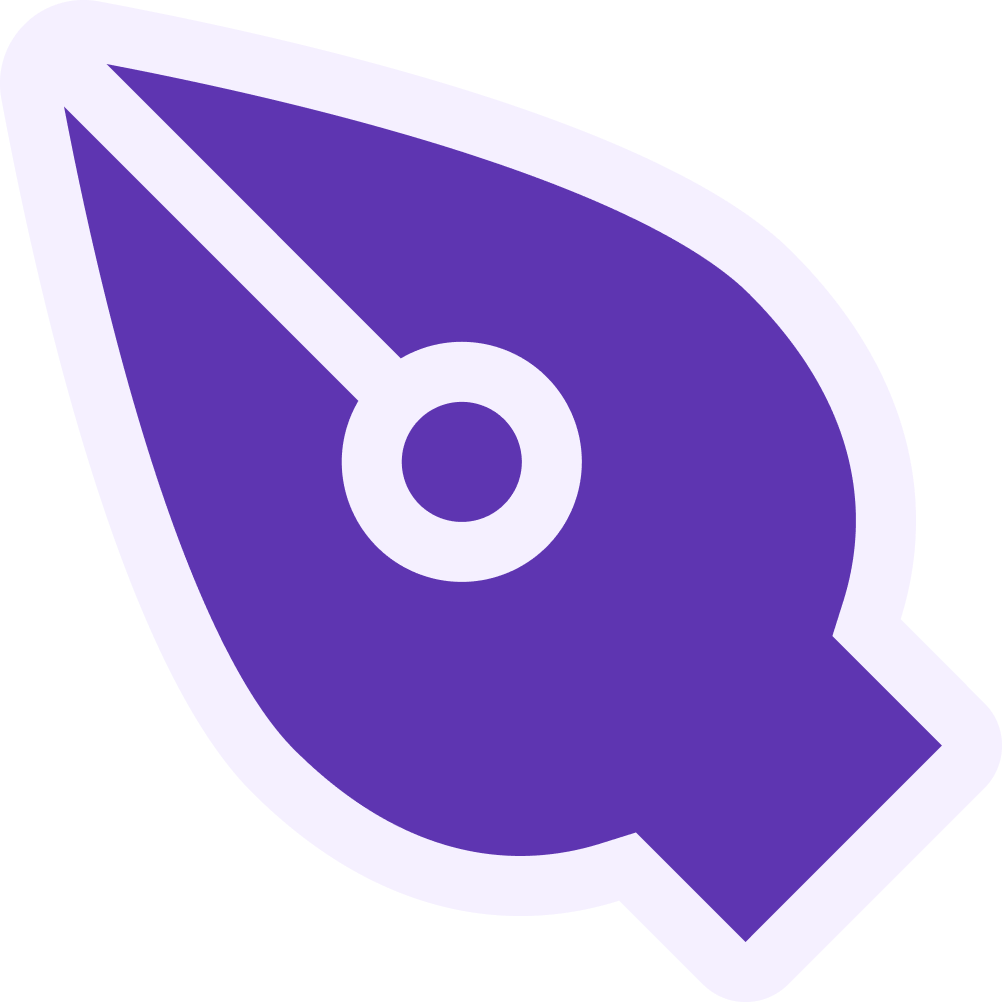AI-Powered Interview
Assistant
A Smart Solution for Job Seekers
The Spark
I’ve always found interviews nerve-wracking. And I realized — the prep process is broken for a lot of people.They Google questions, read Medium articles, copy-paste cover letters… but don’t get the personalized, interactive help they actually need.So, I imagined:What if an AI could guide someone through the entire prep journey — not just with answers, but actual feedback, tailored practice, and smart copy?That’s how Mento AI was born.
Exploring the Zoo (aka Research + Feature Mapping)
I began the design challenge by breaking down the platform’s core purpose and features. The metaphor used was “The Zoo” — so I explored its wild, smart creatures:
Feature 1: Interview Q&A Generator
- Users paste a job description or upload a resume.
- The system uses AI to generate role-specific questions and possible answers.
Feature 2: Mock Interview Practice
- Simulates real interviews using industry-specific questions.
- Gives real-time scoring and tailored feedback using AI evaluation.
Feature 3: Cover Letter Generator
- Automatically generates ATS-friendly cover letters using resume + job description.
- Emphasizes relevant skills and experience.
My Role
Product Design
User Research
Prototyping
Tools
Figma
Figjam
Google Forms
Chatgpt
So the challenge was:
“How can I design this in a way that feels smart, but not robotic?”
Here’s how I broke it down:
Step 1: Design an intuitive process for all 3 tools.
Step 2: Build a dashboard that feels like progress.
Step 3: Keep the interface lean — let the AI do the heavy lifting.
Making It Minimal with AI at the Core
Instead of stuffing the interface with too many buttons or settings, I relied on contextual AI prompts.
For example:
- The Q&A Generator starts with:
- “Upload your resume or paste a job description. We’ll take care of the rest.”
- The Mock Interview flows like a real convo.
- “You ready? We’ll simulate a 5-min interview with real-time feedback.”
- The Cover Letter page feels like filling out a mad-lib — but powered by GPT.
The user journey maps the entire process, starting with a problem to be solved and moving through each step of interacting with the app.

Starting
Riya begins her job prep by watching YouTube videos, reading random blogs, and asking friends for advice.
Trying
Experiments with generic AI tools (like ChatGPT) to generate questions or letters, but results feel inconsistent and generic.
Conflicting
Gets overwhelmed by feedback loops. Questions don’t match the job description. Cover letters sound robotic. She loses confidence.
Quitting
Searches for a tailored platform focused solely on design job prep. Finds Mento AI through a tweet or blog. Gives it a try.

Thoughts: “I need to prepare better but don’t know where to begin. Everything’s scattered.”
Actions: Watches random mock interview videos. Notes questions in Google Docs. Spends hours rewriting a cover letter manually.
Thoughts: “Am I even improving? These tools don’t guide me.”
Actions: Asks ChatGPT for questions. Copies answers, but edits heavily. Feels stuck crafting a unique cover letter.
Thoughts: “This is getting messy. I still run out of stock unexpectedly, and errors keep happening.”
Actions: Repeats mock interviews but gets no feedback. Loses track of which JD or resume version she used.
Thoughts: “I wish one tool did all this — and tailored to design roles.”
Actions: Finds Mento AI. Uploads resume + JD.
Feels empowered after getting feedback + personalized Q&A + a clean cover letter — all in one place.

Starting
Riya begins her job prep by watching YouTube videos, reading random blogs, and asking friends for advice.
Thoughts: “I need to prepare better but don’t know where to begin. Everything’s scattered.”
Actions: Watches random mock interview videos. Notes questions in Google Docs.
Trying
Experiments with generic AI tools (like ChatGPT) to generate questions or letters, but results feel inconsistent and generic.
Thoughts: “Am I even improving? These tools don’t guide me.”
Actions: Asks ChatGPT for questions. Copies answers, but edits heavily. Feels stuck crafting a unique cover letter.
Conflicting
Gets overwhelmed by feedback loops. Questions don’t match the job description. Cover letters sound robotic. She loses confidence.
Thoughts: “This is getting messy. I still run out of stock unexpectedly, and errors keep happening.”
Actions: Repeats mock interviews but gets no feedback. Loses track of which JD or resume version she used.
Quitting
Searches for a tailored platform focused solely on design job prep. Finds Mento AI through a tweet or blog. Gives it a try.
Thoughts: “I wish one tool did all this — and tailored to design roles.”
Actions: Finds Mento AI. Uploads resume + JD.
Feels empowered after getting feedback + personalized Q&A + a clean cover letter — all in one place.
User Flow + Information Architecture

The Process (Minimal Steps, Maximum Value)

Q&A Generator Flow

Mock Interview Flow

Cover Letter Generator Flow
User Input:
-> Upload Resume or paste job description.

System Output:
-> Smartly curated list of job-specific questions.
-> Suggested answers with personalized tone (Formal / Friendly / Confident).
Design Decisions:
-> I used a simple card layout — each question-answer pair felt like a flashcard.
-> Users can “Save,” “Practice Later,” or “Ask for a better version.”
User Input:
-> Select role type or paste a job link.
-> Choose mock duration: 5, 10, or 15 minutes.
System Output:
-> AI interviewer begins asking questions via voice or text.
-> Provides feedback at the end — tone, clarity, confidence, relevance.

Design Decisions:
-> Clear conversational UI.
-> Voice input toggle.
-> Timer & scoring system.
-> Instant feedback with highlights like “Avoid filler words” or “Good structure.”
Cover Letter Generator Flow
User Input:
-> Paste resume + job description.
-> Choose tone: Professional, Creative, Enthusiastic.
-> Add a unique fact or personal strength. (optional)

System Output:
-> Auto-generated cover letter.
-> Edit or regenerate sections like Introduction / Experience / Conclusion.
Design Decisions:
-> Clear conversational UI.
-> Voice input toggle.
-> Timer & scoring system.
-> Instant feedback with highlights like “Avoid filler words” or “Good structure.”
Dashboard — Making Progress Feel Like Progress
I took inspiration from monitoring tools and coaching dashboards.
And Here’s what I included:

Practice Summary
-> How many questions answered, score trend, best-performing topic.
Mock Interview Tracker
-> Last attempt, upcoming scheduled sessions.
Cover Letter Quality Score
-> Readability, ATS rating, keyword match.
History Tab
-> All saved answers, mock results, and letters.
Progress Ring
-> 3 features → 3 rings → visualize your readiness!
Login Page — Light and Warm
I wanted a login Page that didn’t feel corporate or cold.

Design System & UI Language
Tech Thinking — How AI Powers It All
Here’s the invisible magic:
-> OpenAI or Claude models for Q&A and cover letter generation.
-> Speech-to-text for mock interview transcription.
-> Scoring system trained on interview success metrics (clarity, content, confidence).
-> Dynamic prompts tuned for role and industry.
Everything is contextual. Minimal clicks. Maximum lift from AI.
What I Learned
To ensure a smooth transition from design to development, I provided detailed handoff materials.Design Specifications:
Design Specifications: Shared Figma files with exact measurements, typography styles, colors, and iconography.
Comments & Guidelines: Annotated key features, user flows, and UI interactions.
Final Thoughts & Learnings
This wasn’t just about making something pretty. It was about empathy, clarity, and flow.
Mento AI gives users a sense of control, confidence, and clarity — all within a few clicks.
Thanks For Stopping By! Have a Nice Day.